Sending a Secure Message
Learn how to send a secure message.
-
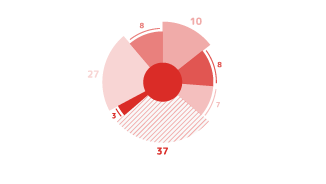 Account Grouping
Customize your accounts for ease of use.
Watch video
Account Grouping
Customize your accounts for ease of use.
Watch video
-
 Account Preferences
Set your account preferences to be reflected in your account summary.
Watch video
Account Preferences
Set your account preferences to be reflected in your account summary.
Watch video
-
 Account Nickname
Choose a nickname for your account.
Watch video
Account Nickname
Choose a nickname for your account.
Watch video
-
 Address Change
Keep your account address up-to-date in these easy steps.
Watch video
Address Change
Keep your account address up-to-date in these easy steps.
Watch video
-
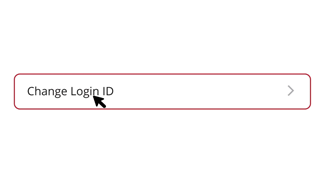 Change Login ID
Changing your Login ID is quick and easy.
Watch video
Change Login ID
Changing your Login ID is quick and easy.
Watch video
-
 Change Password
It’s easy to change your password and we highly recommend you do it frequently.
Watch video
Change Password
It’s easy to change your password and we highly recommend you do it frequently.
Watch video
-
 Secure Delivery
Learn more about how we ensure your online banking is secure.
Watch video
Secure Delivery
Learn more about how we ensure your online banking is secure.
Watch video
-
 Alerts Overview
Have peace of mind by setting alerts to notify you about certain transactions in your account.
Watch video
Alerts Overview
Have peace of mind by setting alerts to notify you about certain transactions in your account.
Watch video
-
 Account Alerts
Account alerts notify you of changes to your accounts balances.
Watch video
Account Alerts
Account alerts notify you of changes to your accounts balances.
Watch video
-
 History Alerts
Be notified of transactions over a specified amount or pending checks hitting your account.
Watch video
History Alerts
Be notified of transactions over a specified amount or pending checks hitting your account.
Watch video
-
 Online Transaction Alerts
Receive notifications when transfers, payments or debits post to your account.
Watch video
Online Transaction Alerts
Receive notifications when transfers, payments or debits post to your account.
Watch video
-
 Security Alerts
Learn more about receiving a security alert.
Watch video
Security Alerts
Learn more about receiving a security alert.
Watch video
-
 Secure Messages Overview
You can send and receive messages securely online.
Watch video
Secure Messages Overview
You can send and receive messages securely online.
Watch video
-
 Sending a Secure Message
Learn how to send a secure message.
Watch video
Sending a Secure Message
Learn how to send a secure message.
Watch video
-
 Locations
Our interactive map shows you all of our locations and ATMs.
Watch video
Locations
Our interactive map shows you all of our locations and ATMs.
Watch video
-
 Accessibility
Accessibility is easy on all your devices.
Watch video
Accessibility
Accessibility is easy on all your devices.
Watch video
-
 Introduction to Preferences & Settings
Choose your own preferred settings with ease!
Watch video
Introduction to Preferences & Settings
Choose your own preferred settings with ease!
Watch video






